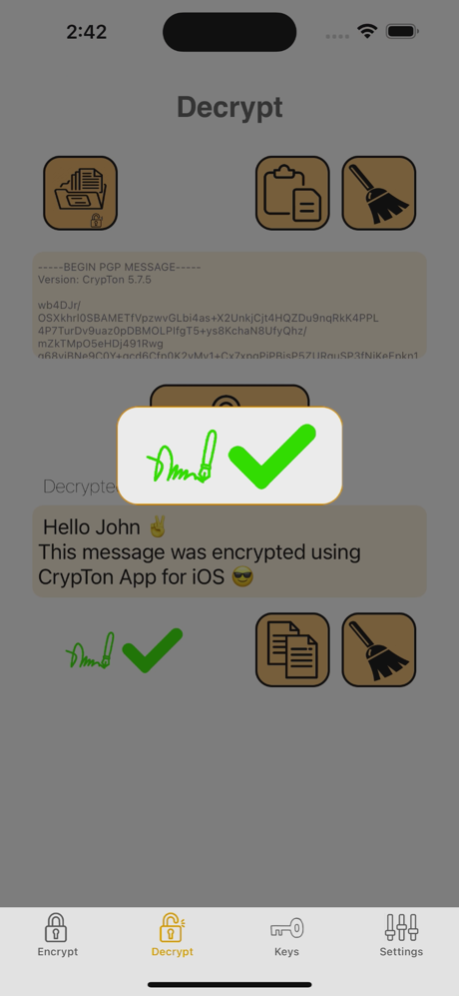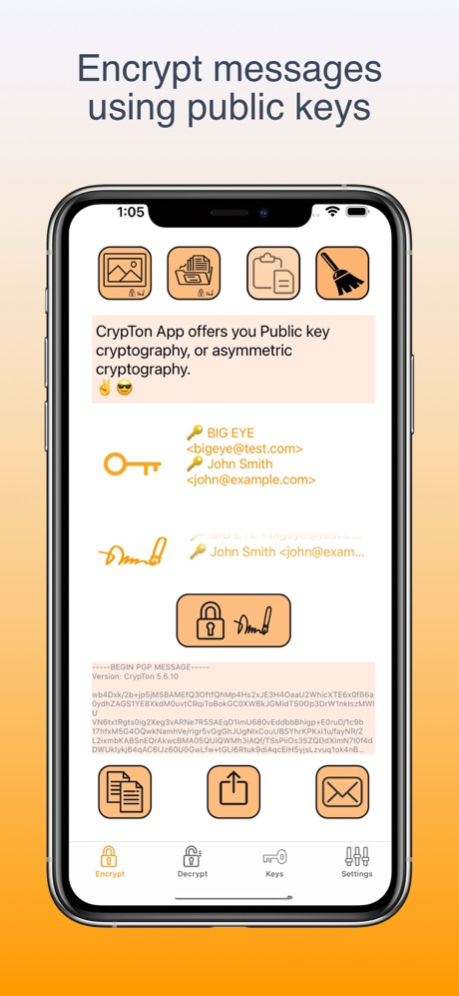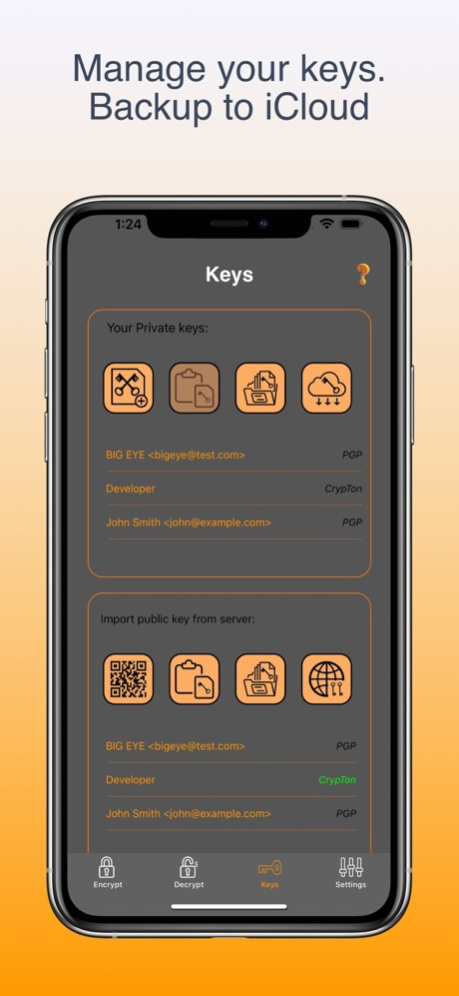Version History
Here you can find the changelog of CrypTon: Public Key Encryption since it was posted on our website on 2017-01-04.
The latest version is 5.9 and it was updated on soft112.com on 19 April, 2024.
See below the changes in each version:
version 5.9
posted on 2024-03-08
Mar 8, 2024
Version 5.9
Compatibility with iOS 17.4 and WatchOS 10.4
version 5.8
posted on 2023-12-25
Dec 25, 2023
Version 5.8
iOS 17.2 compatibility
Use new CrypTon KeyWrist app to keep your private keys on your Apple Watch and use them straight from your hand.
Store your private keys on Apple Watch. Run CrypTon KeyWrist app to make the available on your iPhone for 5 minutes. If your iPhone gets stolen, your private keys will remain safe on your wrist. But this is not a backup! Private keys can't be restored from your watch if you loose your iPhone.
version 5.7.6
posted on 2023-11-04
Nov 4, 2023
Version 5.7.6
Interface improvements
version 5.7.5
posted on 2023-10-23
Oct 23, 2023
Version 5.7.5
Bug fixes
version 5.7.4
posted on 2023-10-15
Oct 15, 2023
Version 5.7.4
Interface improvements
version 5.7.3
posted on 2023-10-08
Oct 8, 2023
Version 5.7.3
Added Polish localization
version 5.7
posted on 2023-09-14
Sep 14, 2023
Version 5.7
Encrypt messages, photos and files with public keys
version 5.6.11
posted on 2023-09-03
Sep 3, 2023
Version 5.6.11
Added localizations for Hindi, Korean, Japanese, Spanish and Portuguese
version 5.6.10
posted on 2023-08-31
Aug 31, 2023
Version 5.6.10
Bug fixes
version 5.6.8
posted on 2023-08-20
Aug 20, 2023
Version 5.6.8
New design for Messages app
version 5.6.7
posted on 2023-08-13
Aug 13, 2023
Version 5.6.7
Fixed PREMIUM validation issues
version 5.6.4
posted on 2023-07-27
Jul 27, 2023
Version 5.6.4
Fixed banner ads removal for PREMIUM users
version 5.6.2
posted on 2023-07-16
Jul 16, 2023
Version 5.6.2
Bug fixes
version 5.6.1
posted on 2023-07-11
Jul 11, 2023
Version 5.6.1
Fixed QR code generation for big public keys
version 5.5.8
posted on 2023-07-03
Jul 3, 2023
Version 5.5.8
Added French localization
version 5.5.3
posted on 2023-06-19
Jun 19, 2023
Version 5.5.3
Fixed bug preventing to choose monthly Premium Plus subscription
version 5.5.1
posted on 2023-06-05
Jun 5, 2023
Version 5.5.1
Interface improvements
version 5.1
posted on 2023-05-16
May 16, 2023
Version 5.1
- Use PGP keys to automatically sign encrypted files and messages and verify signatures
- New graphic interface
- Fixed bugs in iCloud storage
- interface improvements
version 5.0
posted on 2023-05-14
May 14, 2023
Version 5.0
- Use PGP keys to automatically sign encrypted files and messages and verify signatures
- New graphic interface
- Fixed bugs in iCloud storage
version 4.4.96
posted on 2023-04-02
Apr 2, 2023
Version 4.4.96
Support for iOS 16.4
version 4.4.84
posted on 2022-08-17
Aug 17, 2022 Version 4.4.84
Bug fixes
version 4.4.80
posted on 2022-05-17
May 17, 2022 Version 4.4.80
Compatibility with iOS 15.5
version 4.4.79
posted on 2022-05-09
May 9, 2022 Version 4.4.79
Interface improvements
version 4.4.78
posted on 2022-04-15
Apr 15, 2022 Version 4.4.78
fixed encrypted/decrypted files sharing menu on iPad
version 4.4.77
posted on 2022-03-30
Mar 30, 2022 Version 4.4.77
- Fixed notifications for imported public keys
- Fixed bug that cause app crash while entering new password for PGP key
version 4.4.76
posted on 2022-03-21
Mar 21, 2022 Version 4.4.76
iOS 15.4 support
version 4.4.74
posted on 2022-02-25
Feb 25, 2022 Version 4.4.74
Minor bug fixes
version 4.4.73
posted on 2022-02-15
Feb 15, 2022
Version 4.4.73
Bug fixes and interface improvements
version 4.4.72
posted on 2022-01-25
Jan 25, 2022 Version 4.4.72
interface improvements
version 4.4.71
posted on 2022-01-08
Jan 8, 2022 Version 4.4.71
Bug fixes
version 4.4.70
posted on 2021-12-27
Dec 27, 2021 Version 4.4.70
Interface improvements
version 4.4.69
posted on 2021-12-16
Dec 16, 2021 Version 4.4.69
iOS 15.2 compatibility
version 4.4.67
posted on 2021-12-07
Dec 7, 2021 Version 4.4.67
- create PGP keys without e-mail or password in just 2 clicks
- removed empty password prompt for PGP keys in Messages extension
- interface improvements
version 4.4.66
posted on 2021-11-30
Nov 30, 2021 Version 4.4.66
Fixed passphrase request while decrypting with PGP keys, that have no password protection
version 4.4.65
posted on 2021-11-19
Nov 19, 2021 Version 4.4.65
- fixed import for PGP keys without password
- added automatic detection of dark mode
- interface improvements
version 4.4.63
posted on 2021-10-29
Oct 29, 2021 Version 4.4.63
iOS 15 compatibility
version 4.4.62
posted on 2021-10-21
Oct 21, 2021 Version 4.4.62
Interface improvements
version 4.4.61
posted on 2021-10-07
Oct 7, 2021 Version 4.4.61
bug fixes
version 4.4.60
posted on 2021-09-23
Sep 23, 2021 Version 4.4.60
iOS 15 and new models support
version 4.4.59
posted on 2021-09-14
Sep 14, 2021 Version 4.4.59
Interface improvements
version 4.4.57
posted on 2021-09-10
Sep 10, 2021 Version 4.4.57
Fixed notification bug
version 4.4.55
posted on 2021-06-28
Jun 28, 2021 Version 4.4.55
iOS 14 compatibility improvements
version 4.4.54
posted on 2021-05-31
May 31, 2021 Version 4.4.54
Interface improvements
version 4.4.53
posted on 2021-05-07
May 7, 2021 Version 4.4.53
Faster PGP file decryption
Fixed file naming bug in PGP file encryption
Fixed video file sharing from camera roll
Fixed auto decrytion of PGP messages in iMessage app
version 4.4.51
posted on 2021-04-27
Apr 27, 2021 Version 4.4.51
- iOS 14.5 compatibility
- Faster PGP private key import and decryption
version 4.4.49
posted on 2021-04-25
Apr 25, 2021 Version 4.4.49
- iOS 14.5 compatibility
- Fixed slow import of PGP public keys on some devices
version 4.4.48
posted on 2021-04-22
Apr 22, 2021 Version 4.4.48
- iOS 14.5 support
- fixed slow PGP key generation on some devices
version 4.4.46
posted on 2021-04-11
Apr 11, 2021 Version 4.4.46
Interface improvements
Fixed public key refresh after import bug in iMessage app
version 4.4.42
posted on 2021-03-03
Mar 3, 2021 Version 4.4.42
App Tracking Transparency authorization request to deliver personalized ads to you
version 4.4.41
posted on 2021-02-28
Feb 28, 2021 Version 4.4.41
small interface improvements in extension for iMessage
version 4.4.40
posted on 2021-02-23
Feb 23, 2021 Version 4.4.40
Fixed fonts for Dark mode
Dark theme support in iMessage extension
Fixed bugs in PGP encryption for iMessage extension
Fixed bugs in CrypTon public keys exchange for iMessage extension
version 4.4.39
posted on 2021-02-18
Feb 18, 2021 Version 4.4.39
Improved QR-code scanner interface for easier public key sharing
version 4.4.38
posted on 2021-02-10
Feb 10, 2021 Version 4.4.38
fixed QR-code key import
version 4.4.37
posted on 2021-02-07
Feb 7, 2021 Version 4.4.37
- Fixed bug that crashed the app on the start on some devices
- Fixed bug in opening shared media files
- Interface improvements
version 4.4.35
posted on 2021-02-05
Feb 5, 2021 Version 4.4.35
Bug fixes and interface improvements
version 4.4.34
posted on 2021-01-29
Jan 29, 2021 Version 4.4.34
- Fixed key sharing bug in iMessage extension
- Support for iOS 14.4
version 4.4.33
posted on 2021-01-23
Jan 23, 2021 Version 4.4.33
- Support for iOS 14.4
- Premium users can now create ECC (Elliptic Curve Cryptography) PGP keys
version 4.4.32
posted on 2021-01-20
Jan 20, 2021 Version 4.4.32
- Premium users can now create ECC (Elliptic Curve Cryptography) PGP keys
- Interface improvements
- Bug fixes
version 4.4.31
posted on 2020-12-16
Dec 16, 2020 Version 4.4.31
iOS 14.3 compatibility
version 4.4.30
posted on 2020-12-13
Dec 13, 2020 Version 4.4.30
bug fixes
faster encryption
version 4.4.29
posted on 2020-12-04
Dec 4, 2020 Version 4.4.29
bug fixes
version 4.4.28
posted on 2020-11-29
Nov 29, 2020 Version 4.4.28
bug fixes
version 4.4.27
posted on 2020-11-15
Nov 15, 2020 Version 4.4.27
Support for iOS 14.2 and new devices
version 4.4.25
posted on 2020-10-24
Oct 24, 2020 Version 4.4.25
Support for iOS 14.1 and new devices
version 4.4.23
posted on 2020-10-02
Oct 2, 2020 Version 4.4.23
- iOS 14 support
- generate PGP keys
- use multi PGP keys encryption
- encrypt & decrypt files right from the app
- import PGP public and private keys from a text file
- key info for PGP keys
- export PGP keys to a text file or clipboard
version 4.4.21
posted on 2020-09-20
Sep 20, 2020 Version 4.4.21
- iOS 14 support
- generate PGP keys
- use multi PGP keys encryption
- encrypt & decrypt files right from the app
- import PGP public and private keys from a text file
- key info for PGP keys
- export PGP keys to a text file or clipboard
version 4.4.18
posted on 2020-09-07
Sep 7, 2020 Version 4.4.18
- iOS 13.7 support
- generate PGP keys
- use multi PGP keys encryption
- encrypt & decrypt files right from the app
- import PGP public and private keys from a text file
- key info for PGP keys
- export PGP keys to a text file or clipboard
version 4.4.17
posted on 2020-09-04
Sep 4, 2020 Version 4.4.17
- iOS 13.7 support
- generate PGP keys
- use multi PGP keys encryption
- encrypt & decrypt files right from the app
- import PGP public and private keys from a text file
- key info for PGP keys
- export PGP keys to a text file or clipboard
version 4.4.16
posted on 2020-07-19
Jul 19, 2020 Version 4.4.16
- iOS 13.6 support
- generate PGP keys
- use multi PGP keys encryption
- encrypt & decrypt files right from the app
- import PGP public and private keys from a text file
- key info for PGP keys
- export PGP keys to a text file or clipboard
version 4.4.15
posted on 2020-06-23
Jun 23, 2020 Version 4.4.15
- generate PGP keys
- use multi PGP keys encryption
- encrypt & decrypt files right from the app
- import PGP public and private keys from a text file
- key info for PGP keys
- export PGP keys to a text file or clipboard
version 4.4.14
posted on 2020-06-17
Jun 17, 2020 Version 4.4.14
- generate PGP keys
- use multi PGP keys encryption
- encrypt & decrypt files right from the app
- import PGP public and private keys from a text file
- key info for PGP keys
- export PGP keys to a text file or clipboard
version 4.4.13
posted on 2020-06-12
Jun 12, 2020 Version 4.4.13
- generate PGP keys
- use multi PGP keys encryption
- encrypt & decrypt files right from the app
- import PGP public and private keys from a text file
- key info for PGP keys
- export PGP keys to a text file or clipboard
version 4.4.12
posted on 2020-05-23
May 23, 2020 Version 4.4.12
- generate PGP keys
- use multi PGP keys encryption
- encrypt & decrypt files right from the app
- import PGP public and private keys from a text file
- key info for PGP keys
- export PGP keys to a text file or clipboard
version 4.4.11
posted on 2020-05-21
May 21, 2020 Version 4.4.11
- generate PGP keys
- use multi PGP keys encryption
- encrypt & decrypt files right from the app
- import PGP public and private keys from a text file
- key info for PGP keys
- export PGP keys to a text file or clipboard
version 4.4.10
posted on 2020-05-10
May 10, 2020 Version 4.4.10
- generate PGP keys
- use multi PGP keys encryption
- encrypt & decrypt files right from the app
- import PGP public and private keys from a text file
- key info for PGP keys
- export PGP keys to a text file or clipboard
version 4.4.9
posted on 2020-05-07
May 7, 2020 Version 4.4.9
- generate PGP keys
- use multi PGP keys encryption
- encrypt & decrypt files right from the app
- import PGP public and private keys from a text file
- key info for PGP keys
- export PGP keys to a text file or clipboard
version 4.4.7
posted on 2020-04-30
Apr 30, 2020 Version 4.4.7
- use multi PGP keys encryption
- added button to encrypt & decrypt files right from the app
- import PGP public and private keys from a text file
- key info for PGP keys
- export PGP keys
version 4.4.6
posted on 2020-04-28
Apr 28, 2020 Version 4.4.6
- use multi PGP keys encryption
- added button to encrypt & decrypt files right from the app
- import PGP public and private keys from a text file
- key info for PGP keys
- export PGP keys
version 4.4.4
posted on 2020-04-21
Apr 21, 2020 Version 4.4.4
- use multi PGP keys encryption
- added button to encrypt & decrypt files right from the app
- import PGP public and private keys from a text file
version 4.4.4
posted on 2020-04-21
21 Apr 2020 Version 4.4.4
- use multi PGP keys encryption
- added button to encrypt & decrypt files right from the app
- import PGP public and private keys from a text file
version 4.4.3
posted on 2020-04-15
Apr 15, 2020 Version 4.4.3
- use multi PGP keys encryption
- added button to encrypt & decrypt files right from the app
- import PGP public and private keys from a text file
version 4.4.2
posted on 2020-04-09
Apr 9, 2020 Version 4.4.2
- added button to encrypt & decrypt files right from the app
- import PGP public and private keys from a text file
version 4.3.9
posted on 2020-04-05
Apr 5, 2020 Version 4.3.9
iOS 13.4 ready
version 4.3.6
posted on 2020-03-26
Mar 26, 2020 Version 4.3.6
iOS 13.4 ready
version 4.3.5
posted on 2020-03-20
Mar 20, 2020 Version 4.3.5
- fixed PGP encryption/decryption for large files
- fixed bug preventing import of previously deleted PGP private keys
- added a button to cancel time consuming PGP encrypt/decrypt process
version 4.3.5
posted on 2020-03-20
20 Mar 2020 Version 4.3.5
- fixed PGP encryption/decryption for large files
- fixed bug preventing import of previously deleted PGP private keys
- added a button to cancel time consuming PGP encrypt/decrypt process
version 4.3.3
posted on 2020-03-11
Mar 11, 2020 Version 4.3.3
- Support for multi private keys for PREMIUM users
- fixed key server import bug
- fixed QR-code scan bug for CrypTon keys and big PGP keys
- fixed file opening bugs
version 4.3.2
posted on 2020-03-07
Mar 7, 2020 Version 4.3.2
- Support for multi private keys for PREMIUM users
- fixed key server import bug
- fixed QR-code scan bug for CrypTon keys and big PGP keys
version 4.2.3
posted on 2020-01-26
Jan 26, 2020 Version 4.2.3
- fixed PGP decryption for files and multimedia
- minor bug fixes
version 1.0
posted on 2016-12-23
version 4.4.16
posted on 1970-01-01
2020年7月19日 Version 4.4.16
- iOS 13.6 support
- generate PGP keys
- use multi PGP keys encryption
- encrypt & decrypt files right from the app
- import PGP public and private keys from a text file
- key info for PGP keys
- export PGP keys to a text file or clipboard